Teechart2012.0.0.8 Still Bad Editor fonts
Teechart2012.0.0.8 Still Bad Editor fonts
Hi,
Just installed version teechart2012.0.0.8 and i'm still having issues with the fonts in the editor of the component.
It seems that version 2012.0.0.8 on my system !
System Window XP SP3 french MUI, component use with VB6 SP6
Claude Simard
Just installed version teechart2012.0.0.8 and i'm still having issues with the fonts in the editor of the component.
It seems that version 2012.0.0.8 on my system !
System Window XP SP3 french MUI, component use with VB6 SP6
Claude Simard
- Attachments
-
- Bad editor fonts
- Font_editor.jpg (206.58 KiB) Viewed 12369 times
Re: Teechart2012.0.0.8 Still Bad Editor fonts
Hi Claude,
Are you using any special setting (ie modified font)?
I can see the texts correctly in French, in a Spanish Win7 x64 machine here.
When did you notice this before?simardcl wrote:Just installed version teechart2012.0.0.8 and i'm still having issues with the fonts in the editor of the component.
It seems that version 2012.0.0.8 on my system !
System Window XP SP3 french MUI, component use with VB6 SP6
Are you using any special setting (ie modified font)?
I can see the texts correctly in French, in a Spanish Win7 x64 machine here.
Best Regards,
 | Yeray Alonso Development & Support Steema Software Av. Montilivi 33, 17003 Girona, Catalonia (SP) |
      |
Please read our Bug Fixing Policy |
Re: Teechart2012.0.0.8 Still Bad Editor fonts
Hi Yeray,
Previous version ActiveX 8.0.1.0.101222 working fine, still active on my machine.
No special setting or modified fonts use.
See editor windows picture for my v2012.0.0.8. I try to uninstall and reinstall the product with same result. Any idea what could be wrong ?
Previous version ActiveX 8.0.1.0.101222 working fine, still active on my machine.
No special setting or modified fonts use.
See editor windows picture for my v2012.0.0.8. I try to uninstall and reinstall the product with same result. Any idea what could be wrong ?
- Attachments
-
- TeechartV2012_01.jpg (104.59 KiB) Viewed 12192 times
Re: Teechart2012.0.0.8 Still Bad Editor fonts
Hi,
That's strange. This is how it looks in a Win7 x64 here: We'll continue trying to reproduce this here.
That's strange. This is how it looks in a Win7 x64 here: We'll continue trying to reproduce this here.
Best Regards,
 | Yeray Alonso Development & Support Steema Software Av. Montilivi 33, 17003 Girona, Catalonia (SP) |
      |
Please read our Bug Fixing Policy |
Re: Teechart2012.0.0.8 Still Bad Editor fonts
Hi,
We've just published a new maintenance release: v2012.0.0.9. You could give it a try.
Also please, try selecting English language, and French again. It looks like if you have selected an Asiatic language.
We've just published a new maintenance release: v2012.0.0.9. You could give it a try.
Also please, try selecting English language, and French again. It looks like if you have selected an Asiatic language.
Best Regards,
 | Yeray Alonso Development & Support Steema Software Av. Montilivi 33, 17003 Girona, Catalonia (SP) |
      |
Please read our Bug Fixing Policy |
Re: Teechart2012.0.0.8 Still Bad Editor fonts
Hi,
Could you please specify which windows fonts is use by the component. (Editor Menu)
I just install it to another computer without any fonts problem, so it seems to be link to my computer. Maybe a corrupted font.
Any font change between V8 and V2012 , because font are OK under version 8.
Thanks for your support.
Could you please specify which windows fonts is use by the component. (Editor Menu)
I just install it to another computer without any fonts problem, so it seems to be link to my computer. Maybe a corrupted font.
Any font change between V8 and V2012 , because font are OK under version 8.
Thanks for your support.
Re: Teechart2012.0.0.8 Still Bad Editor fonts
Hi,
Just installed version 2012.0.0.9 and font problem persist.
A stupid question, while installing how can I specify the language use by the component ?
No question is ask by the installer to specify the language and I think you are right it seems that the component use an asiatic font .
Best regards
Just installed version 2012.0.0.9 and font problem persist.
A stupid question, while installing how can I specify the language use by the component ?
No question is ask by the installer to specify the language and I think you are right it seems that the component use an asiatic font .
Best regards
Re: Teechart2012.0.0.8 Still Bad Editor fonts
Hi,
Then, please try to change the language to English first by:
- Select the Language option in the contextual menu, at design time. This is the second option counting from the bottom as you can see here:
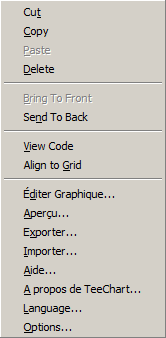
It should be the "??(L)" option for you:
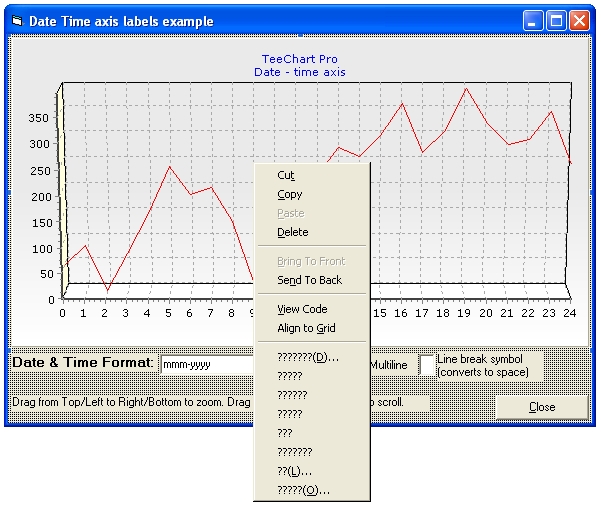
- Then, in the next screen, you should see a combobox, where the first option is "English". Select it and click "OK" (the button on the top): - Close and restart the IDE to apply the changes on the contextual menu.
Then, please try to change the language to English first by:
- Select the Language option in the contextual menu, at design time. This is the second option counting from the bottom as you can see here:
It should be the "??(L)" option for you:
- Then, in the next screen, you should see a combobox, where the first option is "English". Select it and click "OK" (the button on the top): - Close and restart the IDE to apply the changes on the contextual menu.
Best Regards,
 | Yeray Alonso Development & Support Steema Software Av. Montilivi 33, 17003 Girona, Catalonia (SP) |
      |
Please read our Bug Fixing Policy |
Re: Teechart2012.0.0.8 Still Bad Editor fonts
Thanks Yeray for your support, Japaneese fonts was selected (don't know why) .
Using English language and back to French and menu are OK .
Best regards
Using English language and back to French and menu are OK .
Best regards
Re: Teechart2012.0.0.8 Still Bad Editor fonts
Hi Claude,
Great! I'm glad to hear you finally found it!
Great! I'm glad to hear you finally found it!
Best Regards,
 | Yeray Alonso Development & Support Steema Software Av. Montilivi 33, 17003 Girona, Catalonia (SP) |
      |
Please read our Bug Fixing Policy |


