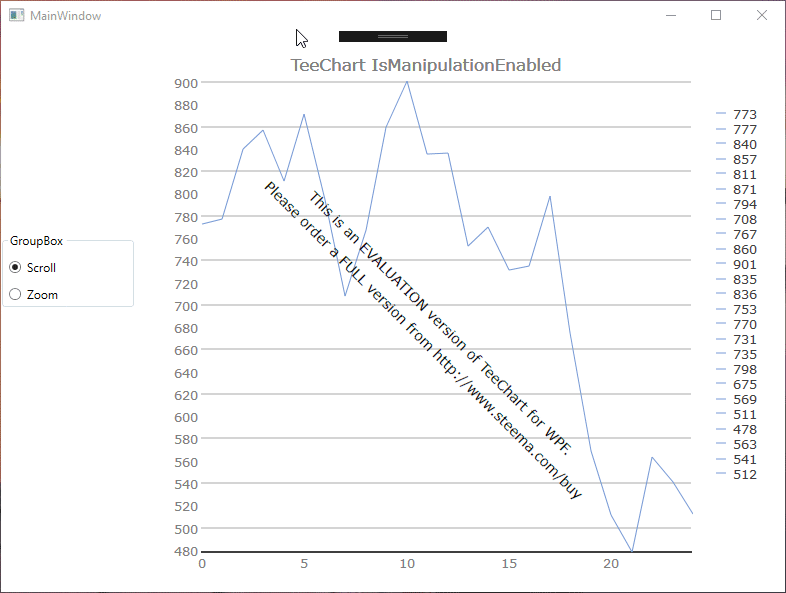Page 1 of 3
Pinch to Zoom
Posted: Mon Aug 13, 2018 6:31 am
by 15684006
How to activate Pinch to Zoom in the Teechart WPF
Re: Pinch to Zoom
Posted: Mon Aug 13, 2018 11:33 am
by 10050769
Hello,
In TeeChart WPf by default the zoom is active, but to active Zoom or Scroll you must do the same as code below:
Code: Select all
private void InitializeChart()
{
// tChart1.Dock = DockStyle.Fill;
tChart1.Aspect.View3D = true;
//zoom
tChart1.Zoom.Active = true;
tChart1.Zoom.Direction = Steema.TeeChart.WPF.ZoomDirections.Both;
//Scroll
tChart1.Panning.Active = true;
tChart1.Panning.Allow = Steema.TeeChart.WPF.ScrollModes.Horizontal;
Steema.TeeChart.WPF.Styles.Line line1 = new Steema.TeeChart.WPF.Styles.Line(tChart1.Chart);
line1.FillSampleValues(50);}
Hoping this helps you
Thanks in advance
Re: Pinch to Zoom
Posted: Wed Aug 15, 2018 11:21 am
by 15684006
Hello,
Zoom with the mouse and one finger touch works that way.
Two finger touch does not work like this,
only the first touch point is used as with the mouse, the second touch point has no effect ?
Re: Pinch to Zoom
Posted: Thu Aug 16, 2018 6:39 am
by Christopher
Hello -
at present TeeChart.WPF.dll only supports zoom with a mouse - for full support of touch-screen environments we offer the TeeChart.UWP.dll.
Re: Pinch to Zoom
Posted: Wed Aug 22, 2018 4:07 am
by 15684006
Hello,
is the TeeChart.UWP.dll completely supported in a WPF desktop application or are there any differences to the WPF dll?
When is it planned to have "pinch to zoom" support in the WPF DLL? We really need this functionality. Our application can be controlled completely by touch so the user will not understand why he can't zoom the way he is used to zoom from his smartphone/tablet.
Re: Pinch to Zoom
Posted: Fri Aug 24, 2018 1:27 pm
by Christopher
Hello,
HCCKPM wrote: ↑Wed Aug 22, 2018 4:07 am
is the TeeChart.UWP.dll completely supported in a WPF desktop application or are there any differences to the WPF dll?
I'm afraid it isn't, no.
HCCKPM wrote: ↑Wed Aug 22, 2018 4:07 am
When is it planned to have "pinch to zoom" support in the WPF DLL? We really need this functionality. Our application can be controlled completely by touch so the user will not understand why he can't zoom the way he is used to zoom from his smartphone/tablet.
I have added this issue to our issue-tracker with
id=2080. We are presently making plans to implement this feature before the middle of the last quarter of this year, at the latest.
Re: Pinch to Zoom
Posted: Thu Oct 11, 2018 11:07 am
by Christopher
Christopher wrote: ↑Fri Aug 24, 2018 1:27 pm
I have added this issue to our issue-tracker with
id=2080. We are presently making plans to implement this feature before the middle of the last quarter of this year, at the latest.
This issue has now been fixed and the fix can be downloaded from the latest TeeChart build on Nuget
here.
Re: Pinch to Zoom
Posted: Tue May 05, 2020 5:01 am
by 15684006
Hello & Good Morning,
we still have problems on activating "Pinch to Zoom" in the WPF version of TeeChart.
Can you explain how to activate?
Re: Pinch to Zoom
Posted: Thu May 07, 2020 3:23 pm
by Christopher
HCCKPM wrote: ↑Tue May 05, 2020 5:01 am
we still have problems on activating "Pinch to Zoom" in the WPF version of TeeChart.
Can you explain how to activate?
What problems are you experiencing?
If I remember correctly the tests we made back in 2018 using a touch screen (not a tablet or phone), activation happened automatically. I have a gif I made from that time:
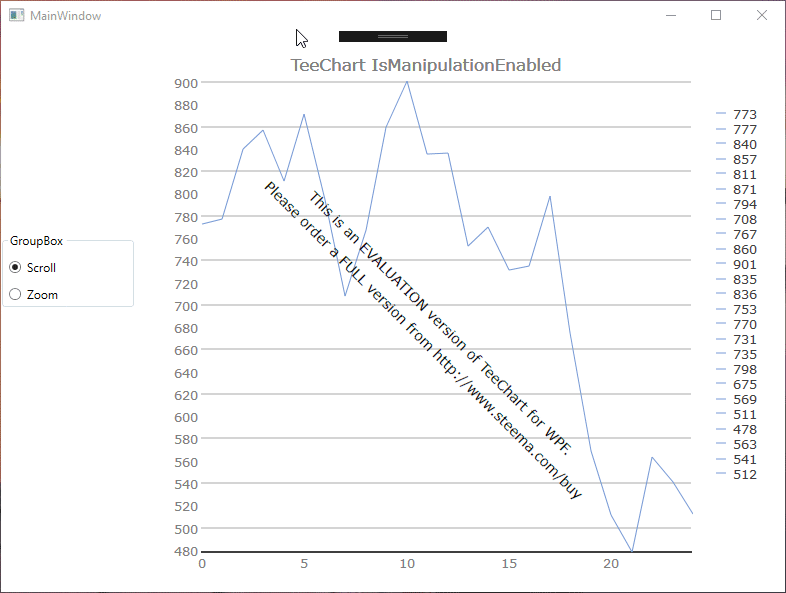
Unfortunately, due to Covid-19, I do not have access to the touch screen so I cannot run tests again to give you the code which I used to create the gif above.
Re: Pinch to Zoom
Posted: Tue Jul 14, 2020 4:31 am
by 15684006
Hello,
sorry for my late response, didn't get a notification that you replied.
We are using your latest DLL and still can't pinch to zoom like used to do a zoom on an iPhone or any other touch device. We only can zoom like we are used to do by mouse.
Therefore an example would be great.
BR
Jochen
Re: Pinch to Zoom
Posted: Wed Jul 15, 2020 7:38 am
by Christopher
Hello Jochen,
I will get an example to you as soon as I can, but please be aware that I still don't have access to the touch screen which is necessary for me to get the example together for you.
Re: Pinch to Zoom
Posted: Thu Aug 06, 2020 1:14 pm
by 15689012
Hello Christopher,
were you able to test the pinch to zoom functionality yet?
BR
Jochen
Re: Pinch to Zoom
Posted: Thu Aug 06, 2020 2:21 pm
by Christopher
Hello Jochen,
Code: Select all
were you able to test the pinch to zoom functionality yet?
I'm really sorry, but I've been working from home for the last 150 days and still haven't been to the office. Next week I will try to hook up with a colleague who lives close to it and will ask him to find the screen for me. Apologies again.
Re: Pinch to Zoom
Posted: Tue Aug 11, 2020 1:40 pm
by Christopher
Hello Jochen,
I now have a touch-screen and have been making tests - unfortunately without resolving your issue at the moment. What is curious to me is that I can't even get a simple example from the Microsoft documentation to work, concretely this one:
https://docs.microsoft.com/en-us/dotnet ... pplication
I suspect that it is my hardware/software configuration that is impeding the correct functioning of this demo, but before I make changes I wonder if you would be so kind as to run the above example at your end and tell me whether it works as expected for you or not. If you were to confirm the correct functioning of this demo I will take the necessary steps at my end.
Re: Pinch to Zoom
Posted: Mon Aug 17, 2020 9:44 am
by 15689012
Hi Christopher,
I am able to run the example.
It works fine.
I can zoom, rotate and move the rectangle.
Does your touch display react anyhow?