TeeChart for Microsoft Visual Studio .NET, Xamarin Studio (Android, iOS & Forms) & Monodevelop.
-
David N.
- Newbie

- Posts: 8
- Joined: Wed May 17, 2023 12:00 am
Post
by David N. » Thu Jun 22, 2023 8:56 am
Hello,
When I plot data in the chart, the title name goes out of the chart and you can not read it.
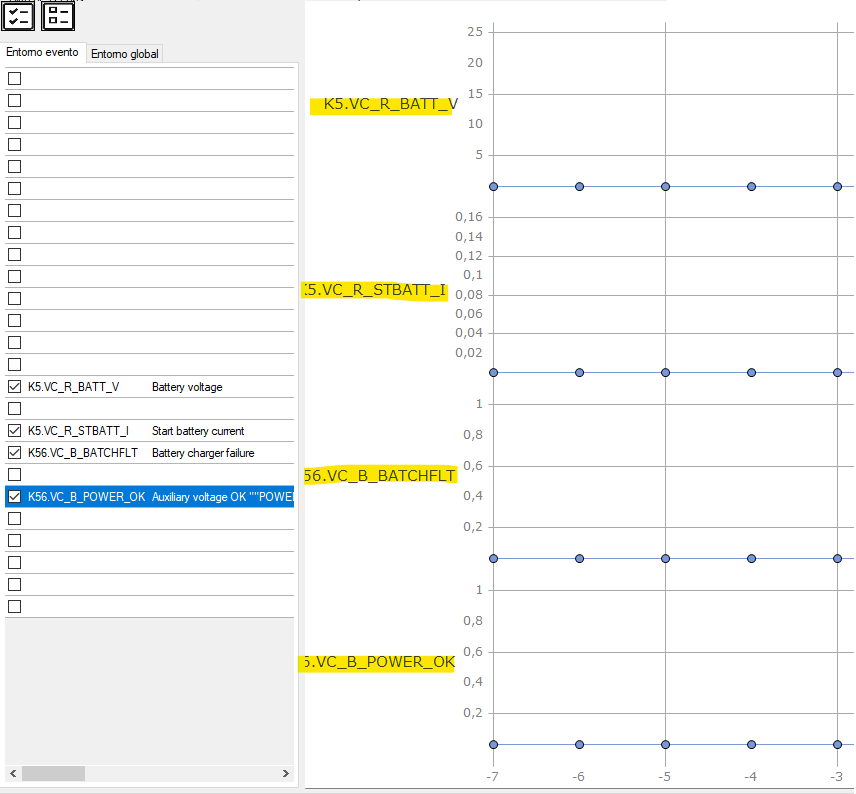
The same happens with the variables or labels assigned to the axis.
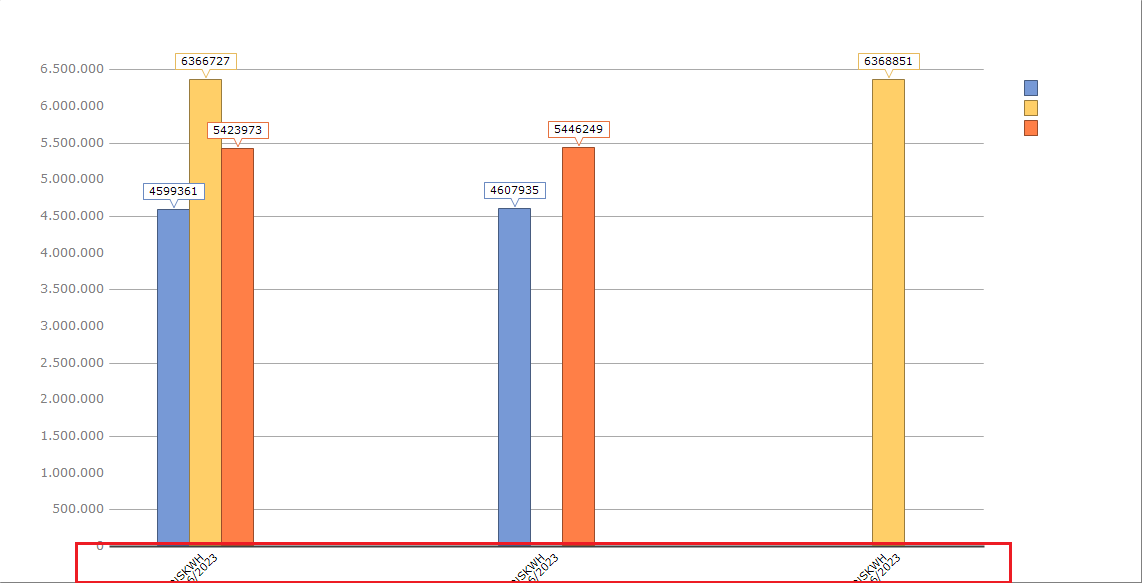
Is there any way to make TeeChart to respect the text adapting the chart size to it in order to fit everything and make it readable?
Thank you.
-
Attachments
-

- tChartMain.png (15.8 KiB) Viewed 12209 times
-

- image-20230620-123457.png (32.01 KiB) Viewed 12209 times
-
Christopher
- Guru
- Posts: 1603
- Joined: Fri Nov 15, 2002 12:00 am
Post
by Christopher » Thu Jun 22, 2023 4:26 pm
Hello,
David N. wrote: ↑Thu Jun 22, 2023 8:56 am
When I plot data in the chart, the title name goes out of the chart and you can not read it.
By turning off a default speed optimization to stop the unnecessary recalculation of label sizes, I think you can achieve what you want, e.g.
Code: Select all
public Form1()
{
InitializeComponent();
var bar = new Bar(tChart1.Chart);
bar.Add(1, "A long label for bar one");
bar.Add(10, "A long label for bar one");
tChart1.Axes.Bottom.FixedLabelSize = false;
}
private void button1_Click(object sender, EventArgs e)
{
tChart1.Axes.Bottom.Labels.Angle = 45;
}

